Introduction
Welcome to the exciting world of eBook publishing! Whether you’re a seasoned author or a newcomer to the writing scene, diving into the realm of eBooks opens up a wealth of opportunities. In this comprehensive guide, we’ll walk you through the process of writing and publishing your eBook on Amazon Kindle, with invaluable insights from a bestselling author who’s been there, done that.
Getting Started
Understanding the Appeal of eBook Publishing
eBook publishing offers unparalleled flexibility and accessibility for authors. Unlike traditional publishing, eBooks allow you to reach a global audience without the barriers of printing and distribution costs. Plus, with the rise of digital reading devices and apps, readers are more eager than ever to devour content on their tablets, smartphones, and e-readers.
Setting Your Goals as an eBook Author
Before you embark on your eBook publishing journey, it’s essential to define your goals. Are you looking to establish yourself as an authority in your niche? Do you dream of earning passive income from your writing? By clarifying your objectives upfront, you can tailor your approach to achieve success.
Exploring the Benefits of Amazon Kindle Platform
Amazon Kindle remains the dominant player in the eBook market, boasting millions of readers worldwide. Publishing your eBook on Kindle gives you access to a vast audience and powerful promotional tools, making it the platform of choice for many authors. But beyond reach, Kindle offers competitive royalty rates and seamless integration with Amazon’s ecosystem, enhancing your visibility and earning potential.

Writing Your eBook
Choosing Your eBook Topic Wisely
The success of your eBook hinges on selecting a topic that resonates with your target audience. Conduct market research to identify popular trends, gaps in existing content, and areas where you can add unique value. Remember, your eBook should solve a problem, fulfill a need, or entertain your readers to keep them engaged from start to finish.
Crafting a Captivating Title and Subtitle
Your eBook’s title and subtitle serve as its first impression, enticing potential readers to click and explore further. Aim for titles that are catchy, descriptive, and optimized for search engines. Consider incorporating keywords relevant to your niche while maintaining clarity and authenticity.
Outlining Your eBook Content Effectively
An effective outline acts as a roadmap for your eBook, guiding you through the writing process and ensuring coherence and flow. Break down your content into logical sections and chapters, organizing your ideas in a way that keeps readers engaged and eager to turn the page. Don’t forget to leave room for flexibility and spontaneity as your writing evolves.
Writing Engaging and Reader-Friendly Content
When it comes to eBook writing, clarity and conciseness are key. Keep your language accessible and avoid unnecessary jargon or technical terms that may alienate readers. Incorporate storytelling techniques, anecdotes, and real-life examples to illustrate your points and connect with your audience on a deeper level.
Incorporating Visuals and Multimedia Elements
Enhance the visual appeal of your eBook by incorporating relevant images, graphs, charts, and multimedia elements. Visuals not only break up the text and make your content more digestible but also reinforce your message and increase reader retention. Just be sure to use high-quality visuals that complement your writing without overshadowing it.
Editing and Revising
The Importance of Thorough Editing
Editing is an essential step in the eBook publishing process, ensuring that your writing is polished, professional, and error-free. Take the time to review and revise your manuscript carefully, paying attention to grammar, punctuation, spelling, and overall coherence. Consider enlisting the help of beta readers or professional editors for fresh perspectives and constructive feedback.
Self-Editing Strategies for Authors on a Budget
If hiring a professional editor isn’t feasible, fear not—there are plenty of self-editing strategies you can employ to elevate your eBook’s quality. Start by taking a break from your manuscript to gain some distance before revisiting it with a critical eye. Use tools like spell checkers, grammar checkers, and style guides to identify and correct common errors. Additionally, read your writing aloud to catch awkward phrasing or inconsistencies that may have slipped through the cracks.
Hiring Professional Editors: Tips and Considerations
If you have the budget for it, investing in professional editing services can take your eBook to the next level. When choosing an editor, look for someone with experience in your genre or niche, as well as a track record of successful projects. Be clear about your expectations, deadlines, and budget upfront, and don’t hesitate to ask for references or samples of their work before making a decision.
Revising Your eBook Based on Feedback
Once you’ve received feedback from beta readers, editors, or early reviewers, it’s time to incorporate their suggestions and revisions into your eBook. Be open-minded and receptive to constructive criticism, recognizing that feedback is an invaluable tool for growth and improvement. Use this opportunity to refine your writing, clarify your message, and ensure that your eBook resonates with your target audience.
Designing Your eBook Cover
The Significance of a Compelling eBook Cover
Your eBook cover is the first thing readers see, making it a critical factor in grabbing their attention and enticing them to explore further. A visually appealing cover communicates professionalism, credibility, and the promise of quality content. Invest time and effort into designing a cover that reflects the tone and genre of your eBook while standing out in a crowded marketplace.
DIY eBook Cover Design Tools and Resources
If you’re a DIY enthusiast, there are plenty of design tools and resources available to help you create a stunning eBook cover without breaking the bank. From graphic design software like Canva and Adobe Spark to stock photo libraries and pre-made templates, you have a wealth of options at your fingertips. Experiment with different layouts, fonts, colors, and images until you find a combination that captures the essence of your eBook and captivates your audience.
Hiring a Professional Cover Designer: Dos and Don’ts
If graphic design isn’t your forte, or if you simply prefer to leave it to the experts, hiring a professional cover designer can be a worthwhile investment. When searching for a designer, look for someone with a strong portfolio of eBook covers in your genre or niche. Provide clear guidelines, including your vision, preferences, and any specific imagery or branding elements you’d like to incorporate. And remember, communication is key—maintain open lines of communication throughout the design process to ensure that your designer understands your vision and delivers results that exceed your expectations.
Formatting Your eBook
Understanding eBook Formatting Basics
Effective eBook formatting is crucial for delivering a seamless reading experience across different devices and platforms. Familiarize yourself with the basic principles of eBook formatting, including file formats, font styles, spacing, and layout. Keep in mind that simplicity and consistency are key—avoid fancy fonts, elaborate layouts, or excessive formatting that may distract or detract from your content.
Formatting Your eBook for Amazon Kindle
Amazon Kindle has specific formatting requirements that authors must adhere to when publishing their eBooks on the platform. Familiarize yourself with Kindle’s guidelines for formatting your manuscript, including file specifications, image requirements, and recommended practices for layout and styling. Consider using tools like Kindle Create or Kindle Previewer to preview how your eBook will appear on different devices and make any necessary adjustments before publishing.
Ensuring Compatibility Across Devices
One of the challenges of eBook publishing is ensuring that your content displays correctly on a variety of devices, from e-readers and tablets to smartphones and computers. Test your eBook on multiple devices and platforms to ensure that it renders properly and that all elements, including text, images, and formatting, are displayed as intended. Pay special attention to font sizes, margins, and image resolutions to accommodate different screen sizes and resolutions.

Publishing Your eBook on Amazon Kindle
Creating an Amazon Kindle Direct Publishing (KDP) Account
Before you can publish your eBook on Amazon Kindle, you’ll need to create an account with Kindle Direct Publishing (KDP), Amazon’s self-publishing platform. Sign up for a free KDP account and familiarize yourself with the platform’s features, tools, and resources for authors. Take the time to explore KDP’s dashboard, where you’ll manage your it, track sales and royalties, and access promotional tools and reports.
Uploading Your eBook Files to KDP
Once you’ve prepared your eBook manuscript and cover design, it’s time to upload your files to KDP. Follow the step-by-step instructions provided on the KDP dashboard to create a new project, upload your manuscript and cover files, and enter essential metadata such as title, author name, and description. Preview your it to ensure that everything looks and reads as intended before proceeding to the next steps.
Setting Your eBook Price and Royalties
One of the perks of self-publishing on Amazon Kindle is the ability to set your eBook’s price and royalty rates according to your preferences and goals. Consider factors such as your target audience, competition, and perceived value when determining your eBook’s price point. Keep in mind that Amazon offers two royalty options for it priced between $2.99 and $9.99: a 35% royalty rate for lower-priced book and a 70% royalty rate for higher-priced.
Choosing Keywords and Categories for Optimal Discoverability
To maximize the discoverability of your eBook on Amazon Kindle, it’s essential to choose relevant keywords and categories that accurately reflect its content and appeal to your target audience. Conduct keyword research using tools like Amazon’s autocomplete feature, keyword planner, and third-party tools to identify popular search terms and phrases related to your Book’s topic. Select categories that align with your genre, niche, and target readership to increase your visibility and reach.
Marketing Your eBook
Building Anticipation for Your eBook Launch
Building anticipation and generating buzz around your Book launch is crucial for maximizing its impact and reaching a wider audience. Start promoting your Book early by sharing sneak peeks, behind-the-scenes updates, and teasers on your website, blog, social media channels, and email newsletter. Create a sense of excitement and urgency by announcing a launch date and offering exclusive bonuses or incentives for early adopters.
Leveraging Social Media and Email Marketing
Social media and email marketing are powerful tools for connecting with your audience, building relationships, and driving traffic to your eBook sales page. Share engaging content, interact with your followers, and encourage them to spread the word about your Book through likes, comments, shares, and retweets. Create dedicated email campaigns to announce your Book launch, offer special promotions, and provide valuable content and resources to your subscribers.
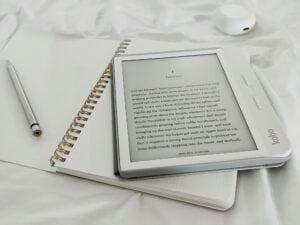
Partnering with Influencers and Bloggers for Promotion
Collaborating with influencers, bloggers, and other content creators in your niche can amplify your eBook’s reach and credibility. Identify influencers and bloggers whose audience aligns with your target demographic and reach out to them with personalized pitches or collaboration proposals. Offer them complimentary copies of it, exclusive content, or affiliate incentives in exchange for reviews, endorsements, or promotional shootouts.
Utilizing Amazon Kindle Promotional Tools
Amazon Kindle offers a range of promotional tools and programs to help authors boost their eBook’s visibility and sales. Take advantage of Kindle Countdown Deals, Free Book Promotions, and Kindle Unlimited to attract new readers, stimulate sales, and climb the ranks of Amazon’s bestseller lists. Experiment with different promotional strategies and monitor their impact on your eBook’s performance to refine your marketing approach over time.
Engaging with Your Audience
Responding to Reader Reviews and Feedback
Engaging with your readers and responding to their reviews and feedback is essential for building rapport, trust, and loyalty. Monitor your eBook’s reviews and ratings on Amazon and other platforms, and take the time to thank readers for their feedback, whether positive or negative. Address any concerns or criticisms professionally and constructively, and use the insights gained to improve future editions.
Building an Email List for Ongoing Communication
Building an email list is a powerful way to stay connected with your audience, nurture relationships, and promote your future Book releases and other products or services. Encourage readers to sign up for your email newsletter by offering exclusive content, freebies, or special discounts. Segment your email list based on reader preferences and behavior to deliver targeted and relevant messages that resonate with different segments of your audience.
Hosting Virtual Events and Webinars
Hosting virtual events and webinars is an excellent opportunity to engage with your audience in real-time, showcase your expertise, and promote. Plan interactive Q&A sessions, author interviews, or virtual book readings to connect with readers, answer their questions, and generate excitement around your Book. Use platforms like Zoom, Facebook Live, or YouTube Live to reach a broader audience and foster meaningful interactions.
Analyzing Your eBook Performance
Tracking Sales and Royalties Through KDP Reports
Monitoring your eBook’s sales and royalties through KDP reports provides valuable insights into its performance and profitability. Access your sales dashboard on KDP to view real-time sales data, royalties earned, and trends over time. Analyze key metrics such as units sold, revenue generated, and royalties earned by marketplace, format, and promotion type to identify patterns and opportunities for optimization.
Analyzing Reader Engagement Metrics
In addition to sales data, analyzing reader engagement metrics can help you understand how readers are interacting with your Book and where there may be room for improvement. Track metrics such as Kindle Unlimited borrows, page reads, and reader reviews to gauge reader interest, satisfaction, and sentiment. Pay attention to common themes or feedback trends to identify areas where you can enhance your Book’s content, marketing, or overall reader experience.
Adjusting Your Marketing Strategy Based on Insights
Armed with insights from your sales and engagement metrics, adjust your marketing strategy accordingly to optimize your Book’s performance and maximize its impact. Experiment with different promotional tactics, pricing strategies, and audience targeting approaches to see what resonates best with your readers. Continuously monitor and iterate on your marketing efforts based on data-driven insights and feedback from your audience to stay ahead of the curve.
Expanding Your Reach
Translating Your eBook into Other Languages
Expanding reach beyond English-speaking markets by translating it into other languages can open up new opportunities for growth and exposure. Identify target markets and languages with high demand for your eBook’s topic or genre, and invest in professional translation services to ensure accuracy and quality. Leverage Amazon’s international distribution channels and promotional tools to reach readers around the globe and maximize your eBook’s global appeal.
Exploring Audiobook and Print-on-Demand Options
Diversifying your eBook formats by offering audiobook and print-on-demand versions can appeal to different segments of your audience and expand your reach across multiple platforms and channels. Consider partnering with audiobook production companies or narrators to create high-quality audiobook versions of your eBook. Explore print-on-demand services like Amazon’s CreateSpace or Ingram Spark to make it available in paperback or hardcover formats for readers who prefer physical books.
Collaborating with Other Authors for Cross-Promotion
Collaborating with other authors in your genre or niche for cross-promotion can amplify your reach and introduce your Book to new audiences. Form mutually beneficial partnerships with complementary authors or influencers to promote each other’s eBooks through guest blog posts, joint giveaways, or social media shoutouts. By leveraging each other’s networks and platforms, you can increase exposure, drive traffic, and attract more readers.

Frequently Asked Questions (FAQs)
- Advantages of self-publishing on Amazon Kindle: Self-publishing on Kindle offers global reach, competitive royalties, and access to powerful promotional tools.
- Choosing the right pricing strategy: Consider your goals, target audience, and competition when setting your eBook’s price. Experiment with different price points to find the optimal balance between affordability and profitability.
- Publishing exclusively on Amazon Kindle: While not mandatory, opting for Amazon Kindle exclusivity through KDP Select can unlock additional benefits such as access to Kindle Unlimited and promotional opportunities.
- Timeline for publishing an eBook: The time it takes to publish on Kindle varies but typically ranges from a few days to a couple of weeks, depending on factors like formatting, cover design, and approval times.
- Supported file formats: Amazon Kindle accepts several file formats for uploads, including MOBI, DOC, DOCX, HTML, and ePub. Convert your manuscript to a compatible format before uploading.
- ISBN requirement: ISBNs are not required for published on Amazon Kindle, as Amazon assigns its own unique identifier, the ASIN, to each eBook.
- Protecting against piracy: Consider using DRM (Digital Rights Management) to protect your eBook from unauthorized distribution and piracy.
- Updating or revising eBooks: Yes, you can update and revise after it’s been published on Amazon Kindle. Simply upload the revised files through your KDP dashboard.
- Difference between Kindle Unlimited and Kindle Owners’ Lending Library: Kindle Unlimited is a subscription service that allows readers unlimited access to a vast library of eBooks, while the Kindle Owners’ Lending Library is available to Amazon Prime members who can borrow one eBook per month.
- Tracking sales and royalties: Monitor your sales and royalties through the reporting tools provided by Amazon KDP, which offer insights into units sold, revenue earned, and more.
- Publishing a series: Yes, you can publish a series of eBooks on Amazon Kindle, leveraging cross-promotion and reader engagement to build anticipation and loyalty among your audience.
- Promotional tools and resources: Amazon Kindle offers various promotional tools such as Kindle Countdown Deals, Free Book Promotions, and targeted advertising options to help authors increase visibility and sales.
- Maximizing discoverability: Optimize your Book’s metadata, including keywords, categories, and descriptions, to improve its discoverability on Amazon Kindle’s search and recommendation algorithms.
- Content restrictions: Ensure your eBook complies with Amazon’s content guidelines, which prohibit offensive or illegal content, copyright infringement, and other violations.
- Publishing in multiple languages: Yes, you can publish in multiple languages on Amazon Kindle to reach a broader audience.
- Leveraging international distribution: Expand your Book’s reach by leveraging Amazon Kindle’s international distribution channels, which allow you to reach readers in various countries and regions.
- Preparing for audiobook production: Partner with audiobook production companies or narrators to create high-quality audiobook versions, expanding your reach to auditory learners and consumers.
- Collaborating with other authors: Collaborate with complementary authors for cross-promotion, joint giveaways, and author spotlights to reach new audiences and expand your network.
- Engaging with readers: Respond to reader reviews and feedback, build an email list for ongoing communication, and host virtual events and webinars to foster a community around your.
- Using analytics and reporting tools: Analyze sales data, reader engagement metrics, and marketing performance to refine your strategy and optimize your book’s performance on Amazon Kindle.
Conclusion
Congratulations on completing your eBook publishing journey! Whether you’ve just published your first eBook or you’re a seasoned author with multiple titles under your belt, celebrate your achievements and the milestones you’ve reached along the way. Take a moment to reflect on your successes, lessons learned, and the impact you’ve made on your readers’ lives.
As you look ahead to future projects, remember that the world of eBook publishing is vast and ever-evolving, filled with endless possibilities for creativity, innovation, and growth. Keep writing, keep learning, and keep sharing your stories with the world. The best is yet to come!
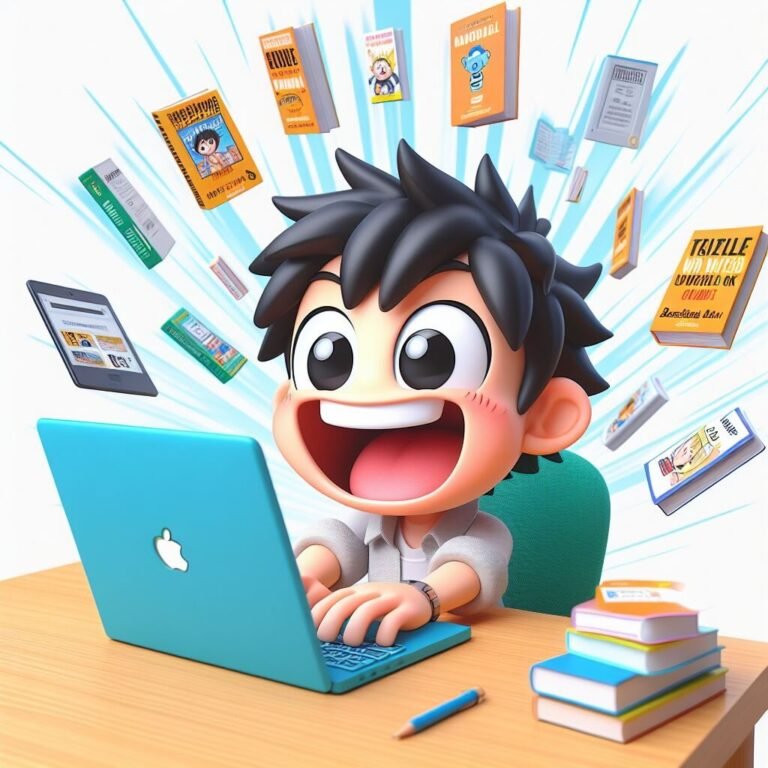
Hello! I just wanted to say how much I appreciated this blog post. Your writing is always so engaging and informative. It’s clear that you have a deep understanding of the subject matter. Thank you for sharing your expertise with us. Looking forward to your next post!
Thank you so much for your kind words! I’m thrilled to hear that you enjoyed the blog post and found it engaging and informative. Your feedback means a lot to me and encourages me to continue sharing valuable content.